As a result, VALORANT players will no longer share their personal data on third-party websites. VALORANT badge system, allowing users to show their best character.
This system allows you to choose a specific agent, allowing you to choose from 26 different color combinations to color your badge and share it with your friends.
Badges are your way of displaying your talent. It will highlight each character you've used in the last months, showing your kill/death rate, damage per round, win rate, and headshot percentage.
How do I make my own VALORANT badge?
It's an incredibly simple process.
To create your own VALORANT badge, follow these steps:
- My VALORANT Badge to the website Go
- Click “Create Your Badge”
- Sign in with your Riot ID
- Click Continue
- After completing these steps, you will need to select the Agent you want to show.
Choose your colors as soon as you choose your agent. After choosing your colors, you will be allowed to share your badge with anyone you want.

If you want to repeat the steps for all other Agents, click “ in the bottom right of the screen.Create another badgeYou can click ".
This feature doesn't highlight every important statistic, but it still showcases your talent and is a fun pastime to pass the time.
If you are looking for more in-depth statistics, there are numerous third-party websites that will give you what you are looking for. Just be careful with whom you share your information.
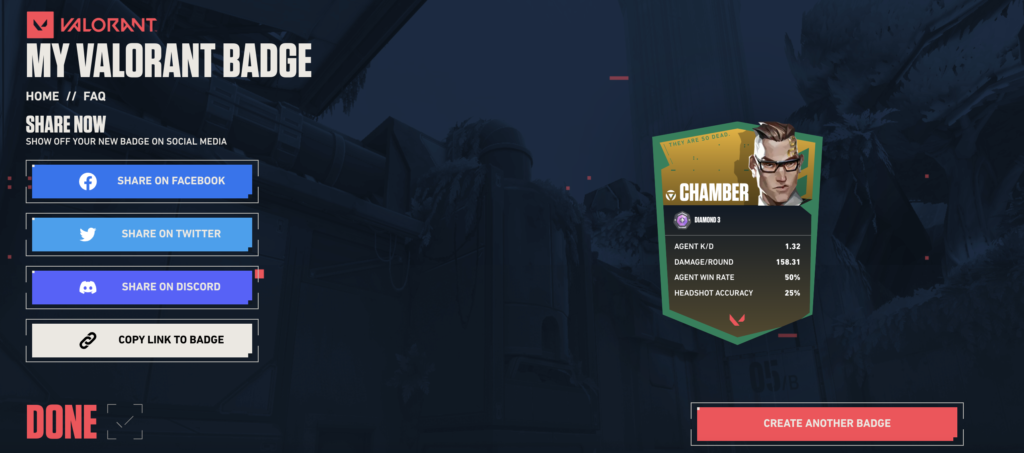
It's that simple: you can now collect badges over time showing how you progressed or regressed in your game.
You may be interested in: When will VALORANT Night Market come? (December 2022)
What do you think about this subject? Do not forget to share your thoughts with us in the comments section. For all our content The Gamer Station All Contents
The products discussed here have been independently selected by our editors. If you purchase something featured on our site, The Gamer Station may receive a share of the revenue.
The original language of the articles is Turkish. We broadcast in 18 different languages. If you see a wrong sentence or word in the content, please feel free to inform us in the comments!








