If you are a VALORANT player who wants to show your skills in CS2, you should first VALORANT adjust your mouse sensitivity you should change it.
The metrics used for VALORANT's precision are different from the metrics used for CS2, so you can't use the same numbers for both. If your VALORANT sensitivity is converted correctly, you will aim well in CS2.
How to convert VALORANT sensitivity for CS2?

1_ Find out your VALORANT sensitivity
Converting your VALORANT precision to CS2 There are two easy methods for . Firstly What mouse sensitivity are you using in VALORANT? you need to know. Launch VALORANT and follow the steps below to find the exact number.
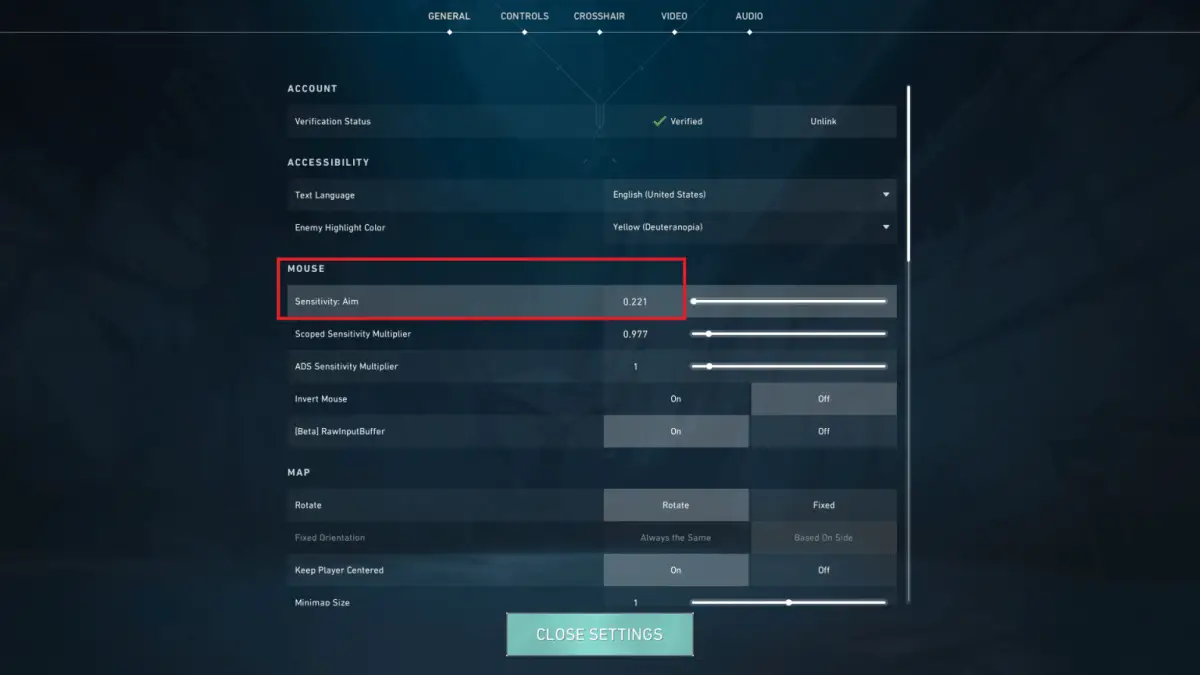
- To the settings menu enter.
- "General” tab and select “DoFind the ” section.
- Your VALORANT sensitivity “Sensitivity: Target."
Converting VALORANT sensitivity value to CS2 sensitivity value
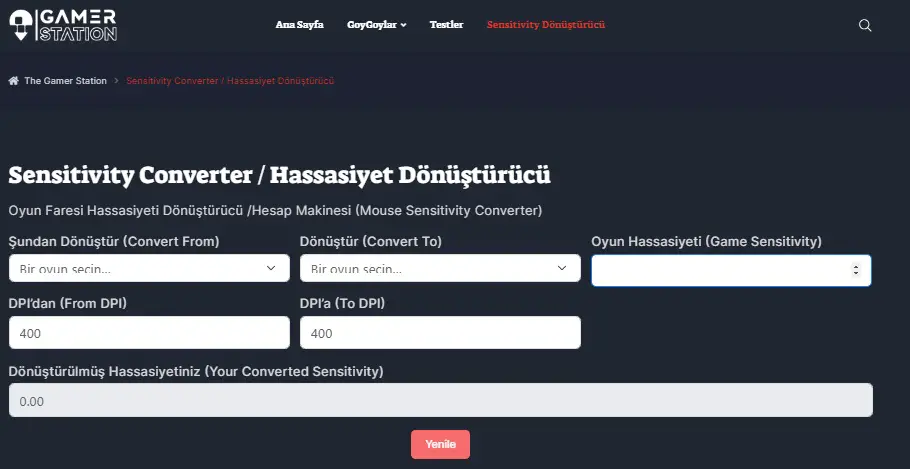
Now, you can manually convert your VALORANT sensitivity to CS2 or download it on our website. Sensitivity Converter You can easily convert it using the tool. To manually convert your VALORANT sensitivity to CS2, use this number with a calculator 3,18 Multiply by .
- Let's say your VALORANT sensitivity value is 0,221, then your CS2 sensitivity value will be 0,70.
Adding converted precision to CS2
Now that you have the correct number, all you have to do is change your CS2 sensitivity accordingly. You can do this like this:
To change your CS2 sensitivity in settings, open the settings menu and go to the Keyboard/Mouse section. Under Keyboard and Mouse Settings, go to Mouse Sensitivity and paste the number into the field before pressing Enter.
You can also open the CS2 console, type ‘sensitivity’ and enter the number before pressing Enter.
What do you think about this subject? Do not forget to share your thoughts with us in the comments section. For all our content The Gamer Station All Contents
The products discussed here have been independently selected by our editors. If you purchase something featured on our site, The Gamer Station may receive a share of the revenue.
The original language of the articles is Turkish. We broadcast in 18 different languages. If you see a wrong sentence or word in the content, please feel free to inform us in the comments!




