In any video game change FOV It is very important and CS2 is included in this. Perfect FOV can make a difference in ranking up when playing Counter-Strike 2 (CS2), making you feel at peace when finally moving from one opponent to the next.
The last thing you want is your AK47 blocking your view because you didn't adjust your sight pattern. CS2's capabilities were pretty limited with these settings, and it's promising to see Valve adding various components that can help you move your gun out of the way.
If you want to make CS2 your own experience, changing your FOV is integral. In CS:GO, my FOV placed my weapon in the bottom left corner of my screen; This gave me plenty of room to see anyone on my screen.
Why is FOV important in CS2?
Your gun is bulky and can easily get in the way of enemies in CS2. That's why positioning your weapons in a precise location is an important step. This setting is up to you and your personal preference. I've played with teammates who prefer their weapons to be right in the middle of their screen, which seems odd to me.
I believe Counter-Strike is a game that relies heavily on emotions. If you feel your movement and your aim, you'll be hitting heads all day long and winning rounds in the process.
While it may be a tactical experiment, at the end of the day, the person with the most kills usually wins the match for their team. That's why streamlining things like FOV and sensitivity is incredibly important.
How to change FOV in Counter-Strike 2 (CS2)?
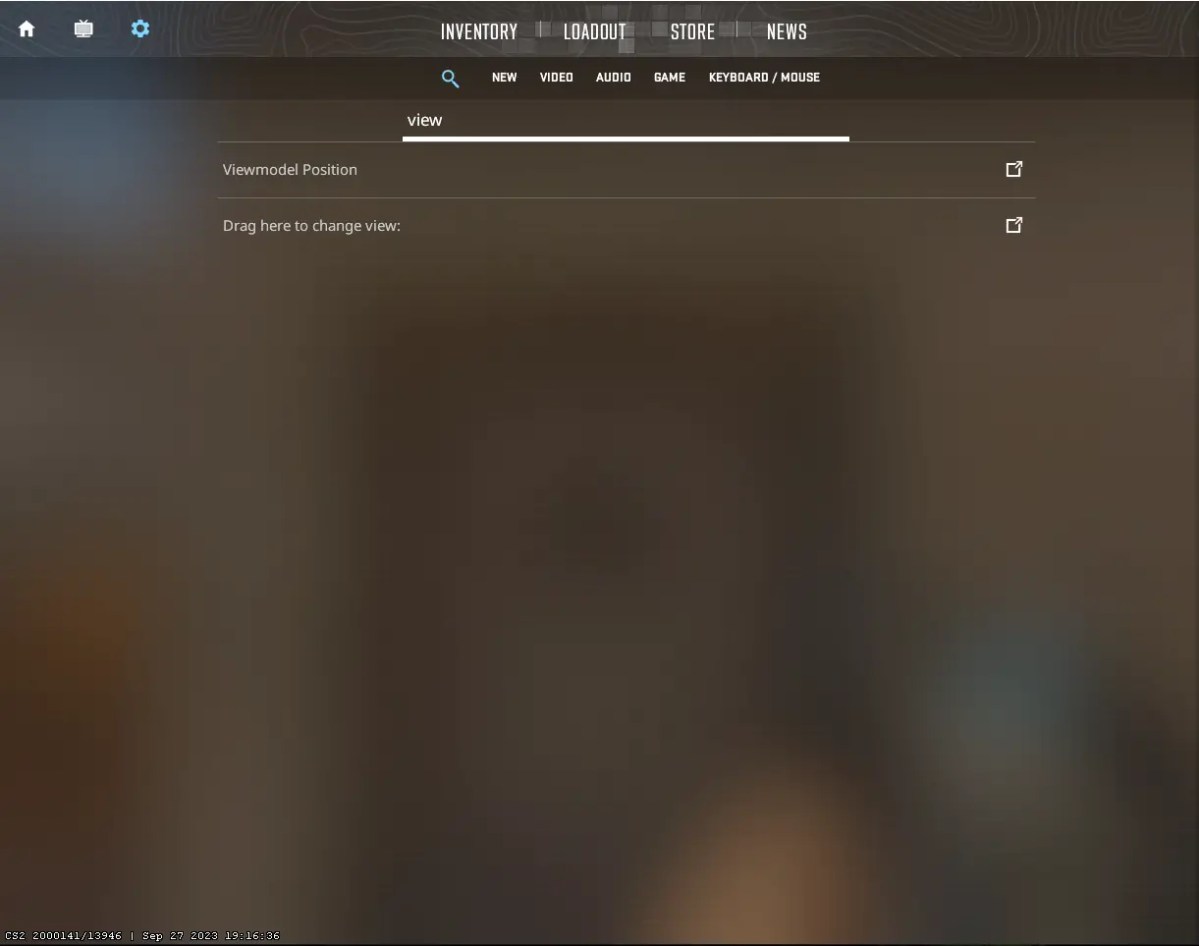
To change your FOV in CS2, go to settings. Then click the magnifying glass next to “New” and type “View model.” This will take you to where the setting actually resides.
If you don't want to search, you can find it under "Item" in the "Game" settings.
CS2 gives you three options to choose from:
Desktop
Desktop places your weapon further away. Your gun will be closer to the center of your screen, but your arms will appear outstretched and will be longer than in other presets. This is the default setting for CS2.
Classic
The classic preset will push your gun towards the corner of your screen. It won't be as high up as the Desktop or Couch settings, giving you plenty of room to focus your eyes on the center of your screen.
Couch
The couch moves your weapon further into the center of your screen and also lifts it further up. It feels like the gun is at your chin, but gives you more room to spot someone on the other side of your gun.
Counter-Strike 2 (CS2) – How do you change FOV via console?
Getting into the host to change your FOV is simple. Press “~” or the key your console is connected to and type “viewmodel_fov 54”. This will give you the lowest possible spot where your gun can sit on your screen.
“Viewmodel_fov 54” is the lowest value and “viewmodel_fov 68” is the highest value. Changing your FOV to any number in between will move your gun.
Type “viewmodel_offset_x”, “viewmodel_offset_y” and “viewmodel_offset_z” to change how high and how far in the middle your gun sits on your screen. Change them little by little to understand how they affect your FOV.
When changing your FOV from the console, remember what the number was before changing it. Otherwise, you may forget where it was before and look and feel terrible after replacing it.
What do you think about this subject? Do not forget to share your thoughts with us in the comments section. For all our content The Gamer Station All Contents
The products discussed here have been independently selected by our editors. If you purchase something featured on our site, The Gamer Station may receive a share of the revenue.
The original language of the articles is Turkish. We broadcast in 18 different languages. If you see a wrong sentence or word in the content, please feel free to inform us in the comments!