How to open console while playing CS2? Console commands return in CS2, but you need to enable the option to open the console to use them.
A lot changed when Counter-Strike 2 was released, but in some ways it's the same as CS. This specifically relates to console commands. You can do almost anything from the in-game menus, but if you want to play the classic way you need to open the console in CS2.
How to open your console in CS2
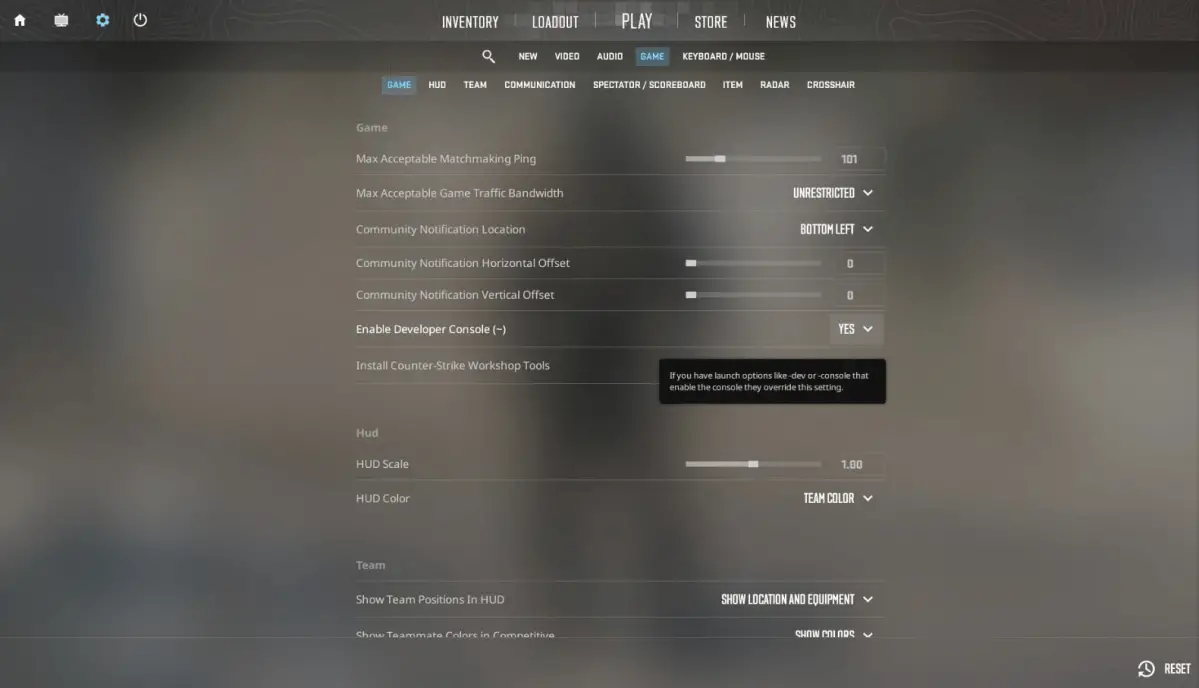
Opening the console in CS2 is very simple. The key binding remains the same as in CS:GO. You just need to enable it from your settings. To do this, follow these steps:
- CS2Launch and go to the home screen
- in the upper left corner to open the settings menu. to the gear icon Click
- of Settings Game Go to section
- Under the Game submenu of the Game section Enable Developer Console (~) find
- Select No to enable console access. Yes change it to
- By clicking the home icon in the top left Exit the settings menu
- To open the console in CS2 ~ tuşuna basIn
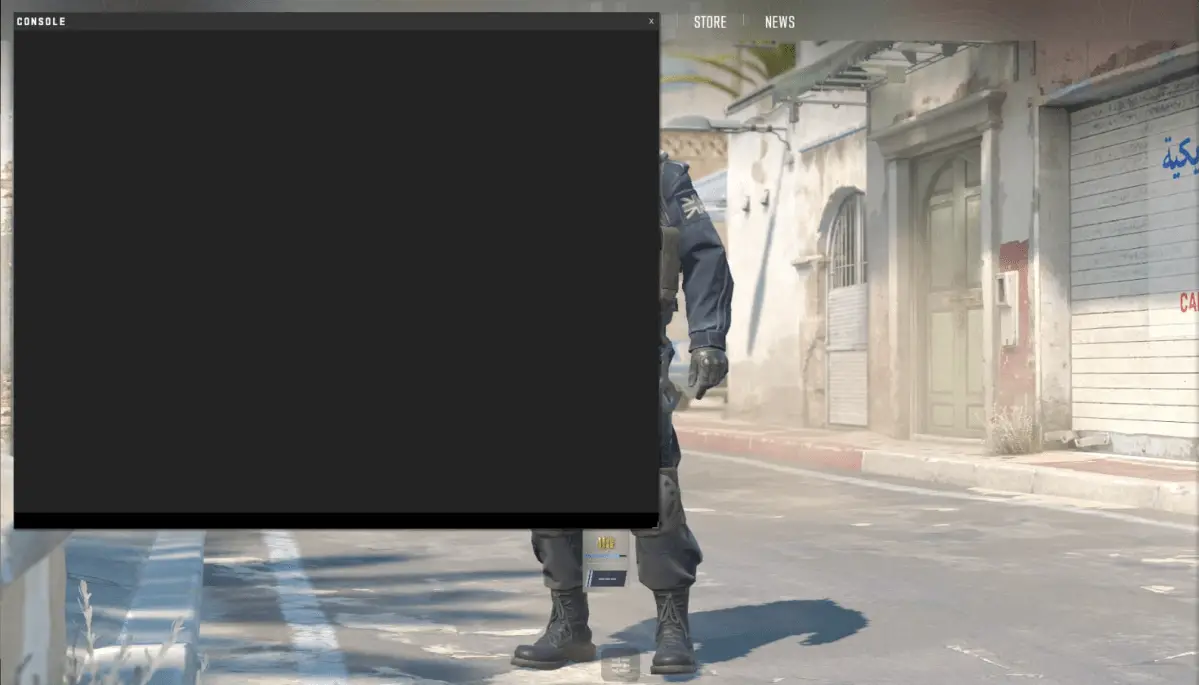
If you added a launch command to CS2 via Steam that automatically launches the console, this will override the option in the Settings menu. If it's not active, the launch command will ignore it and open the console regardless in CS2.
Many console commands that worked in CS:GO return for CS2, but some popular ones have been removed. While the console is on, you can enable cheats in custom games, quickly show your FPS on the screen, and much more.
What do you think about this subject? Do not forget to share your thoughts with us in the comments section. For all our content The Gamer Station All Contents
The products discussed here have been independently selected by our editors. If you purchase something featured on our site, The Gamer Station may receive a share of the revenue.
The original language of the articles is Turkish. We broadcast in 18 different languages. If you see a wrong sentence or word in the content, please feel free to inform us in the comments!




