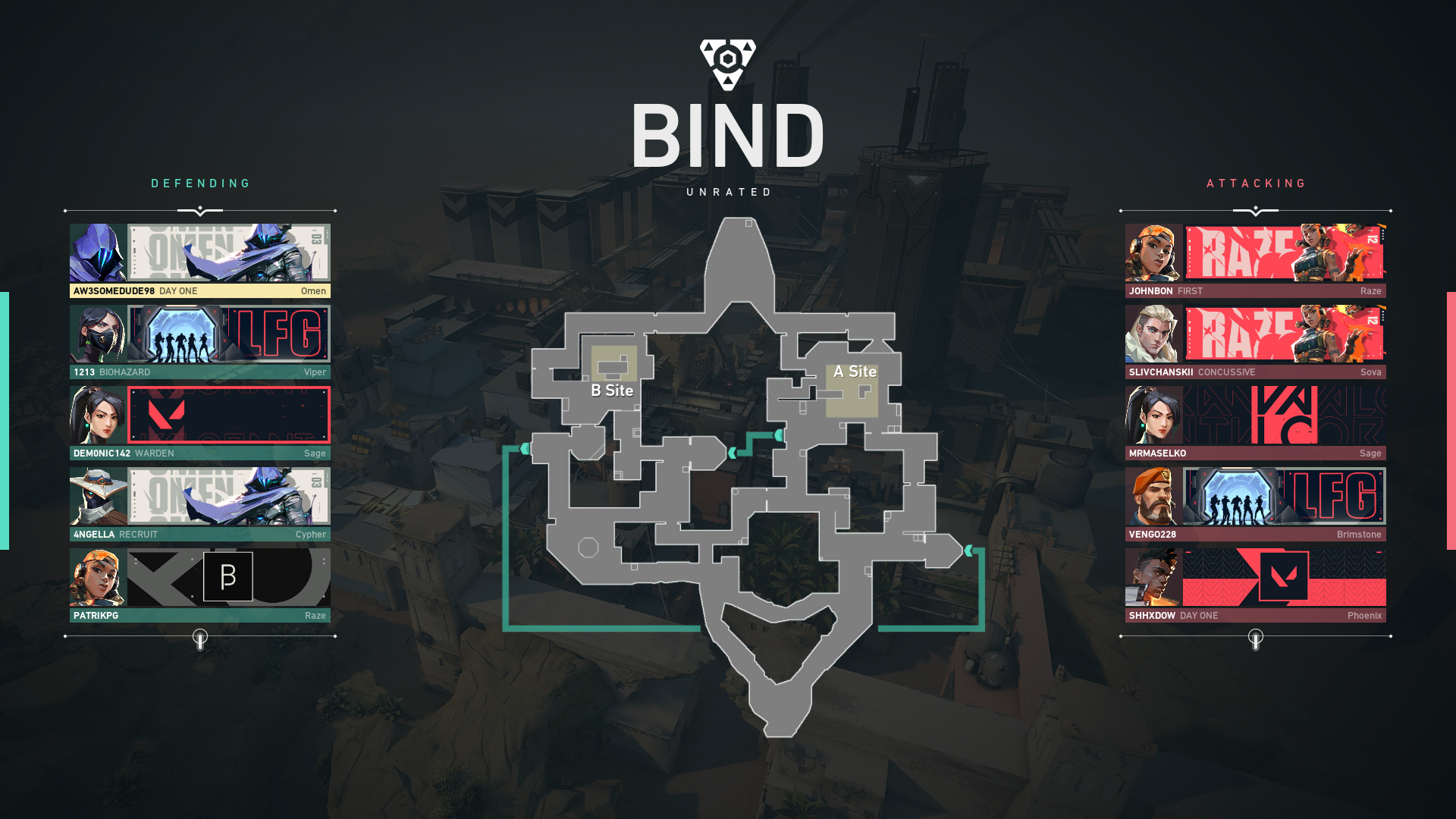For addicts of the game, entering VALORANT and queuing up for a match is an everyday occurrence. In general, this process is quite easy and players will hardly make any mistakes. Although Riot Games does a good job of keeping Valorant servers up, there may be bugs that prevent players from entering Valorant. And VALUE The problem of getting stuck on the loading screen is quite normal for gamers.
Most errors are fixed with special codes, but some errors do not give an error code. Players cannot understand these easily, which is why they are the most challenging. While playing VALORANT stuck on a loading screenis a perfect example because you feel like the game is taking longer to load than expected.
If it took you longer than five minutes to load a match or the game itself, you may be stuck at the loading screen.
While restarting the game will always be a quick fix, there are a few changes you can make to VALORANT to ensure you're never stuck at the loading screen.
You may be interested in: How To Fix Valorant Not Opening Issue?
Reduce VALORANT's CPU usage

In VALORANT, players often get stuck at a loading screen when the game's CPU usage peaks. If you are running VALORANT at high FPS even in the main lobby, the game may have pushed your system to its limits.
Limiting your in-game FPS is the easiest way to reduce VALORANT's CPU usage. Limit your FPS to 30 while in the main lobby and you can turn it back on after loading a match.
Restart VALORANT

When you get stuck at a loading screen in VALORANT, you will have no choice but to restart your game. A simple reboot will get you out of this stalemate and get you into the match.
Update VALORANT, your drivers and Windows

VALORANT may also get stuck at the loading screen due to software anomalies. To ensure that your old operating system and drivers are not causing such an error, you should update them to their latest versions.
In cases where a minor bug is causing players to get stuck on the loading screen, Riot may release a fix. Check for pending updates and install any available updates before trying to log in to VALORANT again.
What do you think about this subject? Do not forget to share your thoughts with us in the comments section. For all our content The Gamer Station All Contents
The products discussed here have been independently selected by our editors. If you purchase something featured on our site, The Gamer Station may receive a share of the revenue.
The original language of the articles is Turkish. We broadcast in 18 different languages. If you see a wrong sentence or word in the content, please feel free to inform us in the comments!