Gaming Mouse Sensitivity Converter
- Best CS2024 Cases to Open in 2

- Overwatch 2 Season 10: New Damage Hero Venture Trailer & Review

- Twitch's New Discovery Stream: Transitioning from Clips to Live Broadcasts!

- LEGO Fortnite New Feature: Taming with Animal Cookies

- Wordle EN April 18 Reply #1034

- Wordle TR April 18 Reply
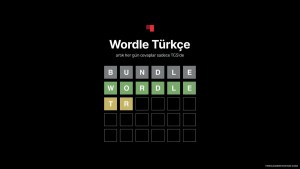
 What you need to know about this mouse sensitivity converter
What you need to know about this mouse sensitivity converter
This mouse sensitivity converter aims to harmonize mouse sensitivity settings in different games. So, with this tool, you can preserve your hard-earned muscle memory while switching between games. If you ask why this is important, it is because the acquired muscle memory is an unchangeable learning process, that is, your body learns and remembers a certain mouse movement, but each game may have its own sensitivity settings.
The main advantage here is the desire to achieve a similar response with the same mouse movement, especially when playing different games. Maintaining consistent harmony between sensitivity settings in different games allows players to have a more consistent and comfortable experience.
This converter allows gamers to quickly and easily adapt mouse sensitivity settings. This preserves your muscle memory, helping you have less difficulty and adapt faster when switching between games. As a result, thanks to this technology, players can get a more consistent gaming experience across different games and one that suits their personal preferences.
 How to use this sensitivity converter?
How to use this sensitivity converter?
To use this calculator, you will first need to select the games you want to convert. Next, you'll need to enter the sensitivity of the original game you want to convert. You will then be presented with “from” and “to” DPI options. However, if you do not change DPI between games, you can leave this section blank; in this case it will use the current DPI value. For example, you can use this calculator to convert games Valorant and CS2 Sens.
Once you enter all the required information, the calculator will instantly calculate your newly converted precision and show you the results. For example, Valorant Apex Fortnite Overwatch Fall Out CyberPunk FarCry CS2 Sens converter You can use this tool to try it. This way, it will be possible to get a more consistent experience between games and customize your mouse sensitivity as you wish.
Games supported by this Sensitivity Converter:
- Apex Legends
- Ark: Survival Edition
- Back 4 Blood
- BattleField 1
- BattleField 2042
- BattleField 4
- Battlefield V (5)
- Black Squad
- Borderlands 3
- Call of Duty: Black Ops 4
- Call of Duty: Black Ops Cold War
- Call of Duty: Modern Warfare (2019)
- Call of Duty: Vanguard
- Call of Duty: War zone
- CS 1.6
- CS: GO
- CS2
- CS: Source
- Cyberpunk 2077
- DayZ
- Destiny 2
- Dying Light 2
- Escape from Tarkov
- fall out 4
- fall out 76
- Far Cry 5
- Left 4 Dead 2
- Minecraft
- New World
- ooo!
- Overwatch
- Paladins
- PAYDAY 2
- Rainbow Six Siege
- Rainbow six extraction
- Roblox
- Rust
- Spellbreak
- splitgate
- Squad
- Team Fortress 2
- Titanium case 2
- unturned
- valheim
- VALUE
- Garrys Mod
- Half Life 2
- Halo Infinite
- Halo: Reach
- Heroes & Generals
- Hyperspace
- Fortnite
TheGamerStationThank you for choosing .
Do you know that you can enter discussions, open topics and make comments about the games you play, movies and TV series and even technological issues? Immediately to our dashboard sign up!




