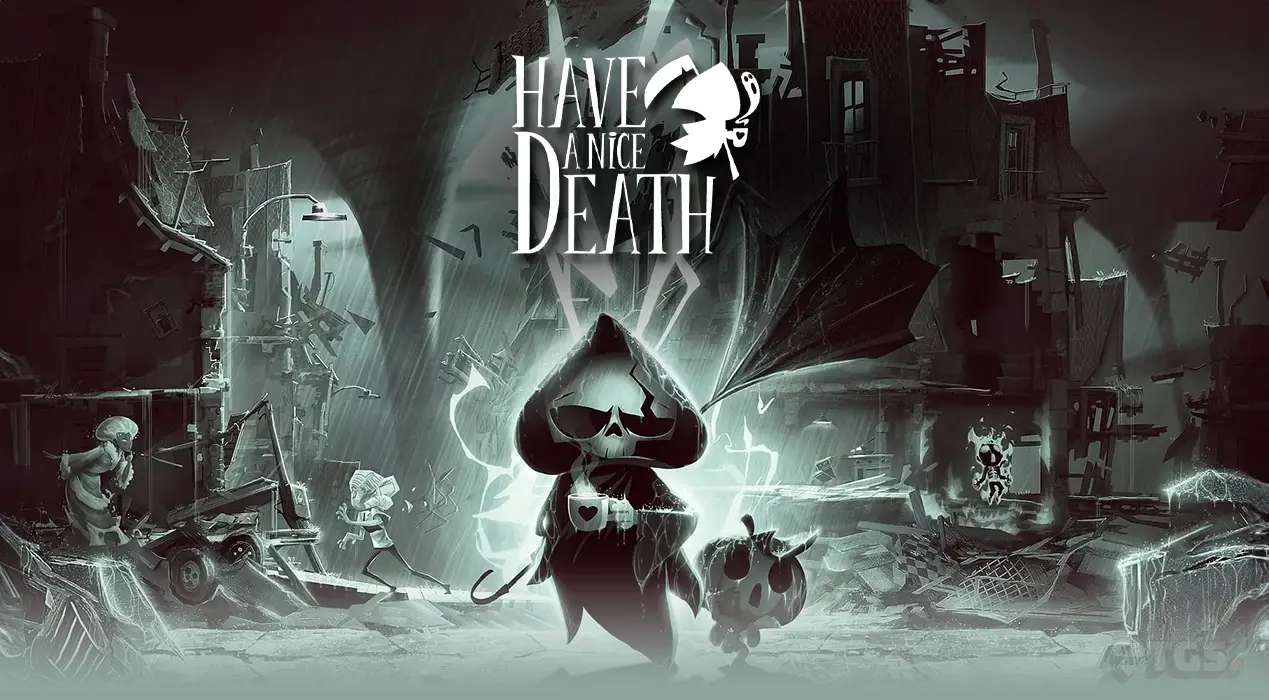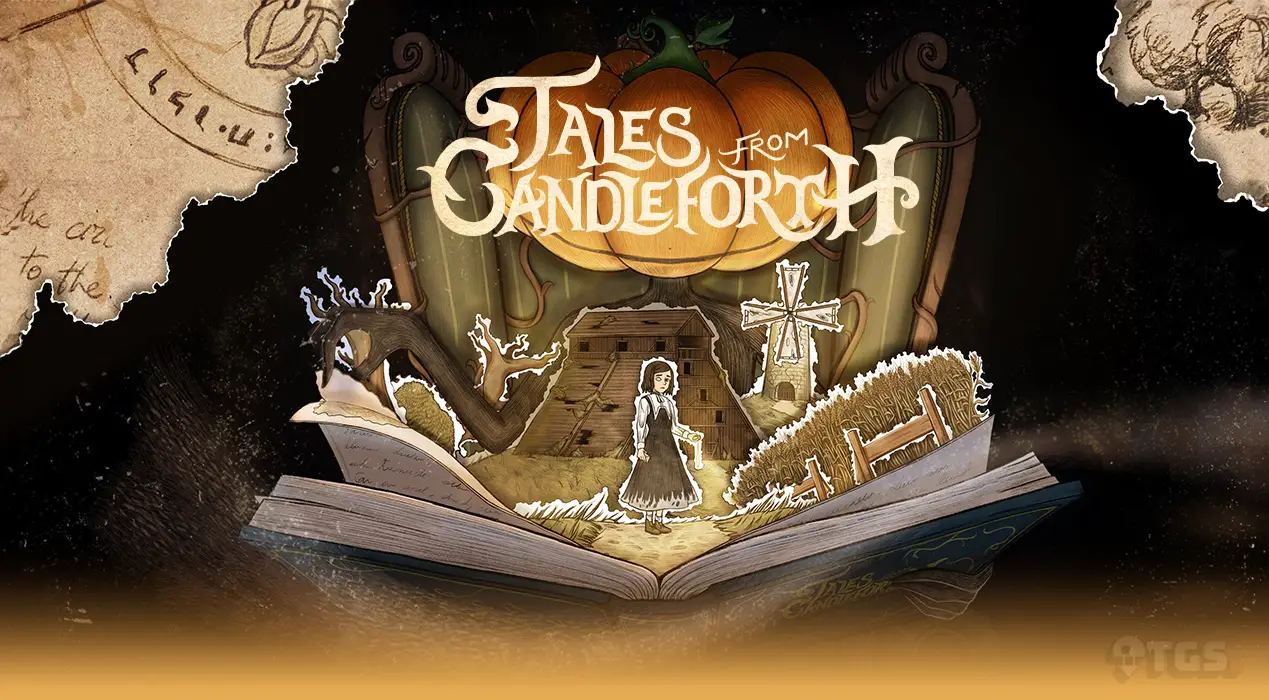Counter-Strike 2 playing point crosshair is there a way to do it? Accuracy is essential in Counter-Strike 2, so to your sights You should pay attention. While there are many options, most people prefer a non-distracting reticle style. A dot line fits this definition perfectly, despite its drawbacks. This guide Counter Strike 2 playing (CS2) point crosshair will help you determine the type you want to use.
CS2 dot crosshair How is it done?
Counter Strike 2 On the settings page Game - SightGo to . In this place outline of sight, its length, its thickness and other features you can change in the most appropriate way. In Counter Strike 2 point crosshair before to get Classic Static layout select and then Center Point activate. Depending on the size you want, you will need to minimize the length, clearance, and thickness.
CS2 Dot Crosshair
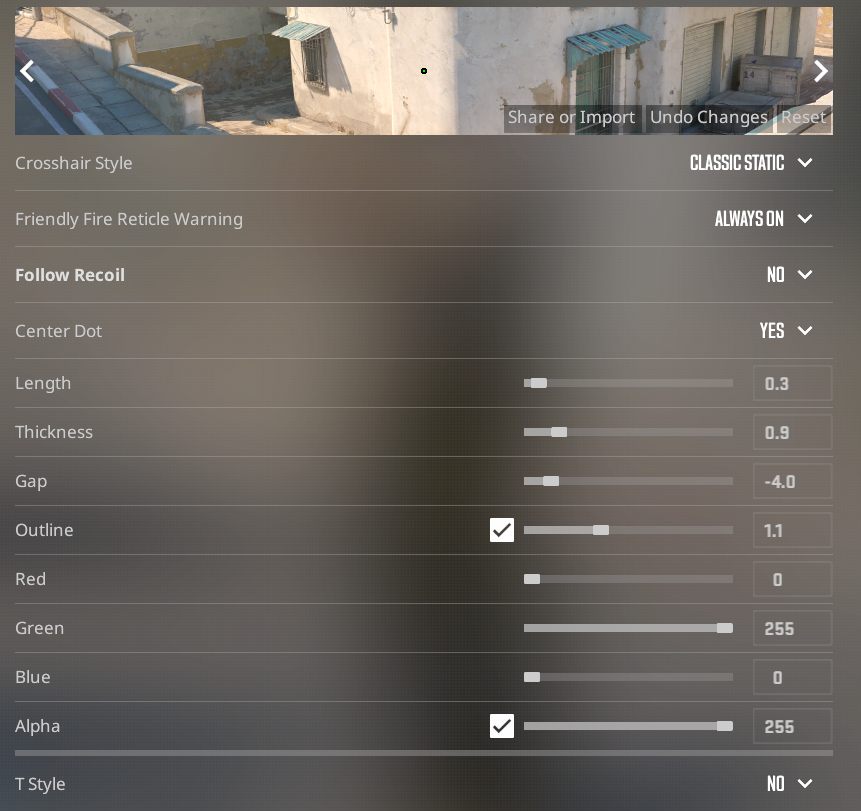
Here are the values I recommend you start with and adjust them depending on your preferences:
- Reticle Style: Classic Static
- Center Point: Yes
- Length: 1
- Thickness: 0.5
- Space: -2
- Outline: 1
This will give you a green Counter Strike 2 dot crosshair with visible outlines, which is great for CS2's background. Import for the same code is as follows: CSGO-JaaMN-QODox-vueWF-sdtLn-PU9vO
Point Crosshair Without Outline
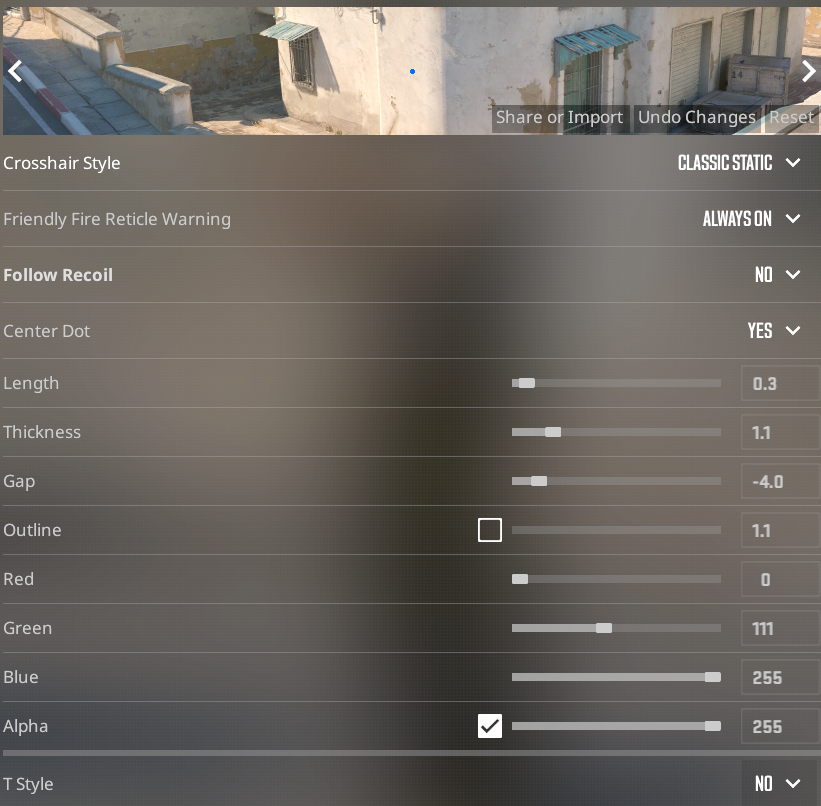
You can choose dot sight without outline. However, keep in mind that while it may be less distracting, it can still be very difficult to follow. Import code for the crosshair above: CSGO-rpnKr-SAeJq-EDzHA-e9Ocf-tUfOQ
Box(Square) dot sight
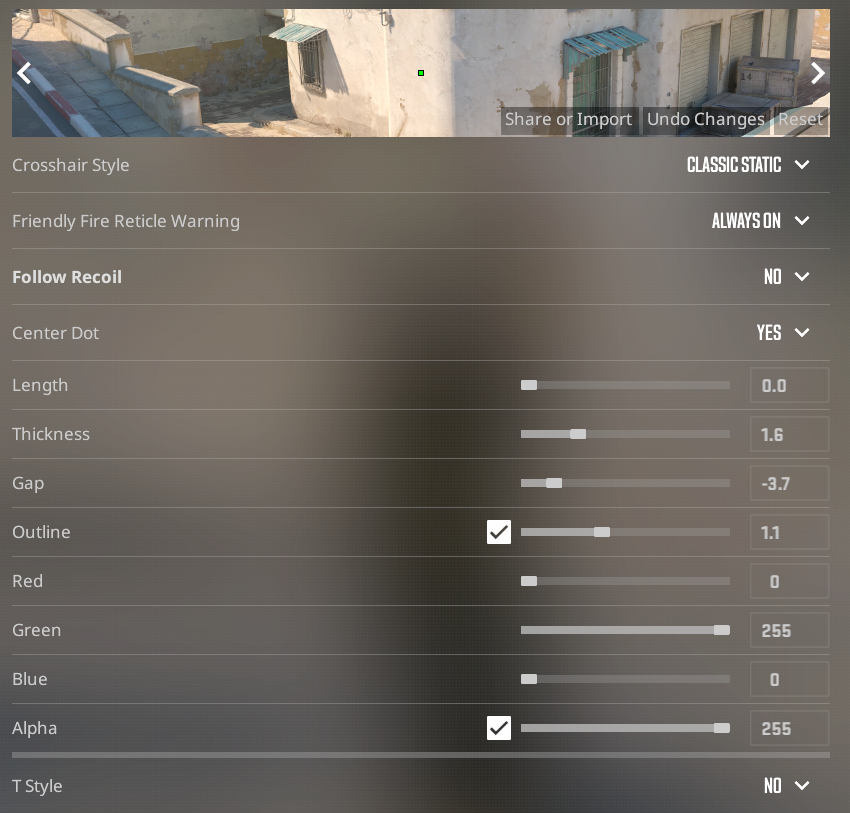
This is also a good choice and gives players a little more flexibility than a circular reticle. Import code for square dot sight: CSGO-bGEA7-wox5Y-BEFec-HEyF7-V3OtQ
BlameF's Dot Crosshair
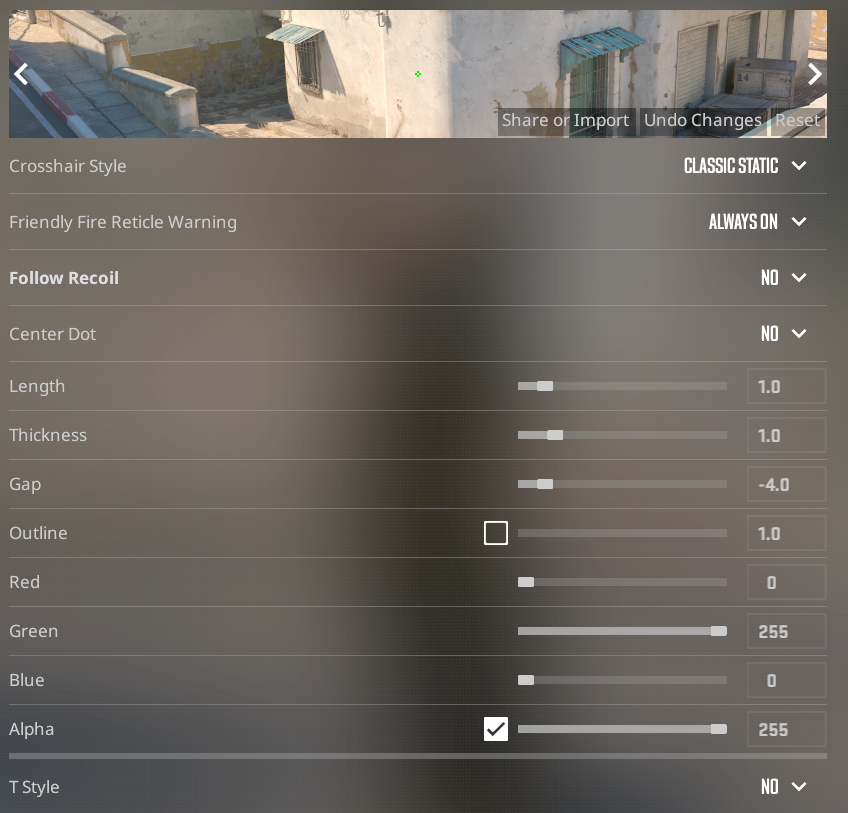
Alternatively, if you're not ready to give up the iconic crosshair just yet. You can try the style of Astralis pro Benjamin “blameF” Bremer. It's a picturesque, dot-like crosshair that isn't too distracting or difficult to follow.
Here is the reticle code for his style: CSGO-LdXHk-hatWX-JjEa8-tuLDN-5tbJD
When playing CS2 you can create more variations with colors and sizes for dot crosshairs. While copying the reticle code may seem like the easiest way, I recommend starting with a layout and creating your own reticle. This way, you can aim better and you don't have to spend more time trying to dominate someone else.
What are the benefits and disadvantages of Counter Strike 2 (CS2) dot crosshair?
Dot sights are often used by gamers who do not want any on-screen distractions that will affect their vision. It also makes aiming for the head a little easier. So with a sight like this you could be making a lot of those satisfying shots.
However, those accustomed to relying on their sights for aiming placement may find it difficult to follow a dot sight, especially one without outlines. For them, a simple static crosshair is the best choice.
What color should you choose for a dot sight in CS2?
Green is the most preferred color option as it fits CS2's environment perfectly. However, it may not be suitable on some maps. You can choose yellow or white, but it ultimately comes down to personal preference. Some players also like the combination of white with black outlines.
What do you think about this subject? Do not forget to share your thoughts with us in the comments section. For all our content The Gamer Station All Contents
The products discussed here have been independently selected by our editors. If you purchase something featured on our site, The Gamer Station may receive a share of the revenue.
The original language of the articles is Turkish. We broadcast in 18 different languages. If you see a wrong sentence or word in the content, please feel free to inform us in the comments!